Introduction to Dockers
Docker is a platform that enables developers to create, deploy, and manage applications using containers—lightweight, standalone units that bundle an application along with its dependencies, ensuring consistency across different environments. By isolating applications in containers, Docker simplifies the development process, enhances scalability, and promotes resource efficiency, making it easier to deploy software in various settings.
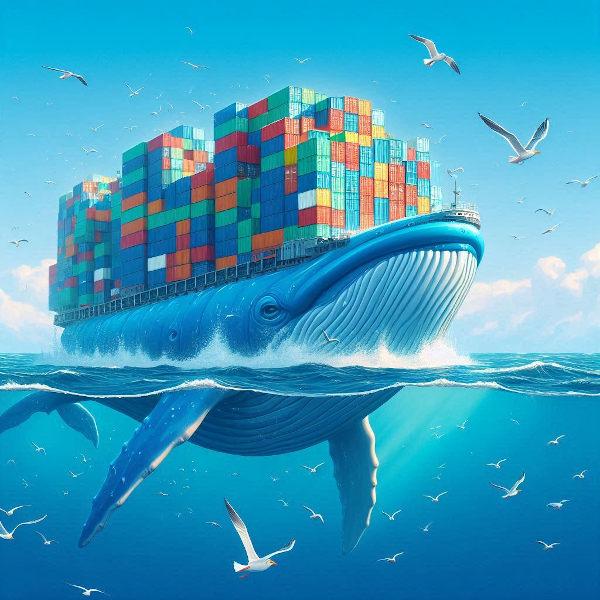
Alternatives to Docker for Containerization
Despite Docker is the most famous container manager, there are some alternatives such as:
- Podman: A daemonless container engine that supports rootless containers, enhancing security and flexibility.
- Kubernetes: Primarily an orchestration tool for managing containerized applications at scale, allowing for automated deployment, scaling, and operations.
- LXC (Linux Containers): Provides a traditional virtualization approach, simulating a complete Linux environment while maintaining lightweight overhead.
- containerd: An industry-standard core container runtime that manages the complete container lifecycle, often used with orchestration tools like Kubernetes for efficient container execution.
- rkt (Rocket): Designed for simplicity and security, focusing on application containerization with a modular architecture.
- OpenVZ: A container-based virtualization solution for Linux, enabling multiple isolated instances on a single physical server.
The era before containers
Before containers, applications typically ran on virtual machines (VMs) or bare metal servers. VMs were resource-heavy, running full operating systems for each app, while bare metal offered better performance but less flexibility. Many applications were monolithic, making updates and scaling challenging. Configuration management tools like Puppet and Chef helped manage server setups, but environments often varied, leading to deployment issues. Containers streamlined this by providing lightweight, portable environments that ensure consistency across different setups.
Image vs Container
An image is a static, read-only package that contains all the necessary components to run an application, including code, libraries, and dependencies, effectively serving as a blueprint or snapshot. In contrast, a container is a running instance of that image, providing an isolated environment where the application executes. While images are immutable and used to create containers, containers are dynamic and can be started, stopped, or destroyed, allowing for efficient application management and scaling.
Container registry
A container registry is a storage service specifically designed for container images. It allows developers to store, manage, and distribute these images efficiently. Registries can be public, like Docker Hub, or private, enabling organizations to control access to their images. They typically offer features such as version control, access control, and security scanning, ensuring that images are secure and up to date. This facilitates collaboration and deployment across various environments.
How to install Docker engine
To install docker engine, you need to follow the official website at docs.docker.com. At the moment, Docker supports Linux, Windows and macOS.
After installed docker, test it in commandline to make sure it is available:
docker info