How to connect to L2TP VPN over IPSec in Ubuntu?
ubuntu
vpn
ipsec
l2tp
Software and digital electronics / IT
2024-08-28 04:00
I have an Ubuntu 20.04, and I need to connect to L2TP VPN over IPSec.
I go to settings > network > add vpn
The only options of the settings are:
- OpenVPN
- Point-to-Point Tunnelling Protocol (PPTP)
- Import from file
How can I setup an L2TP VPN over IPSec?
add comment
Answered by robin
2024-08-29 20:18
You need to install network-manager-l2tp and network-manager-l2tp-gnome as follows
sudo apt install network-manager-l2tp network-manager-l2tp-gnome
After that, you will have an additional option: Layer 2 Tunneling Protocol (L2TP)
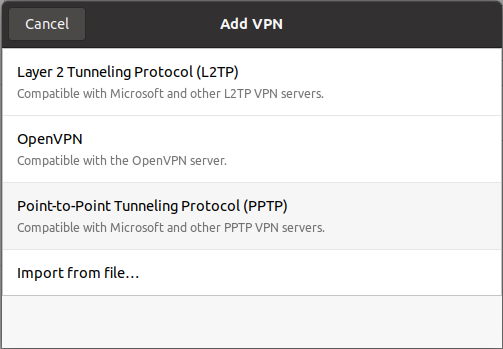
Please note that if you install network-manager-l2tp without network-manager-l2tp-gnome, this option still presents but at identity tab, you will see an error: unable to load vpn connection editor
add comment