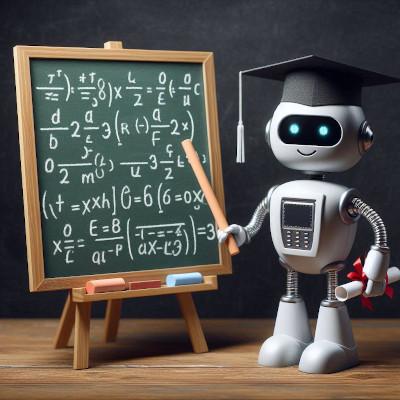How to install gcc 13 on Ubuntu
G++ 13
G++ version 13 introduce significant advancements over version 12, including enhanced support for C++23 features like deducing this and if consteval statements, improved optimization capabilities with better vectorization and inter-procedural optimizations, upgraded diagnostics for clearer error messages, and expanded library support with performance enhancements in libstdc++. These updates improve code efficiency, developer productivity, and compatibility across various platforms, making G++ 13 a compelling choice for modern C++ development.
Add the Toolchain PPA
The first step is to add the necessary PPA to your system:
sudo add-apt-repository ppa:ubuntu-toolchain-r/test sudo apt update
Install G++ 13
Next is to install G++ 13:
sudo apt install gcc-13 g++-13
Set GCC 13 as the default compiler
You may want to set GCC 13 as the default compiler. You can do this by updating the update-alternatives system.
sudo update-alternatives --install /usr/bin/gcc gcc /usr/bin/gcc-13 100 sudo update-alternatives --install /usr/bin/g++ g++ /usr/bin/g++-13 100
Then, you can select G++ 13 as the default:
sudo update-alternatives --config gcc sudo update-alternatives --config g++
Verify the installation
To confirm that GCC 13 and G++ 13 are installed and set as the default, you can check the GCC version.
gcc --version g++ --version
This should show you GCC 13 as the current version.